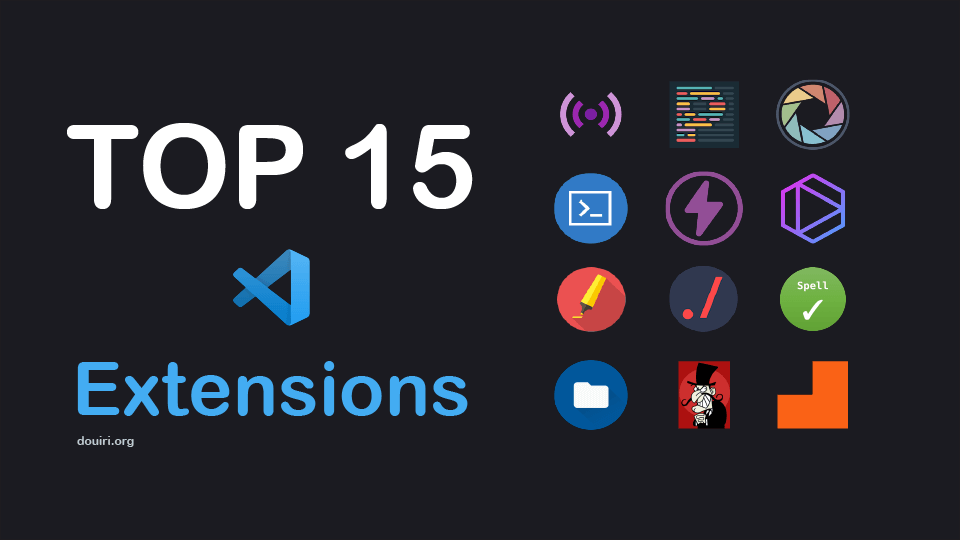Top 10 Chrome Extensions for Frontend Developers in 2024
written by Idriss Douiri
2 min read

Chrome is the most used web browser by more than 3.4 billion users, including web developers, for its support for newer features and great dev tools. An extension is a small software program that brings additional functionality to Chrome. Having these 10 extensions can boost your productivity and make your life easier.
1. WhatFont

WhatFont shows you typographic information about the text when you are hovering over it and more details when clicking.
2. ColorZilla

ColorZilla is an eyedropper, color picker, and gradient generator. With ColorZilla you can get the color of any pixel on or outside your browser and do other colorful stuff.
3. Page Ruler

Page Ruler allows you to measure elements’ size in pixels by drawing a rectangle and getting its width, height, and position.
4. FakeFiller

FakeFiller is a tool that fills all inputs on a page with randomly generated fake/dummy data, saving you time when testing big forms.
5. Responsive Viewer

Responsive Viewer lets you compare how a website will appear on multiple screen sizes at the same time, making it easy to test the responsiveness of your website.
6. GoFullPage

GoFullPage takes a full-page screenshot with one click, edits it, and exports it as an image or PDF. GoFullPage is great if you want to collect web pages for inspiration purposes.
7. JSON Viewer

JSON Viewer is a customizable JSON highlighter and formatter with various themes to choose from, for more readable JSON on the web.
8. SVG Gobbler

SVG Gobbler grabs all SVGs from a web page in an organized way allowing for editing, optimizing, and exporting SVGs in various formats or as a React component.
9. daily.dev

daily.dev is a large community made by developers for developers to keep you up-to-date with tech news from various topics so you can learn, discuss, and connect with people in the same place every time you open a new tab.
10. Wappalyzer

Wappalyzer is a profiler that shows you which technology stack is used on the website, including CMS, frameworks, libraries, and more.
Conclusion
Using these 10 Chrome extensions daily will make a noticeable difference in your productivity and save you time as it did with me.